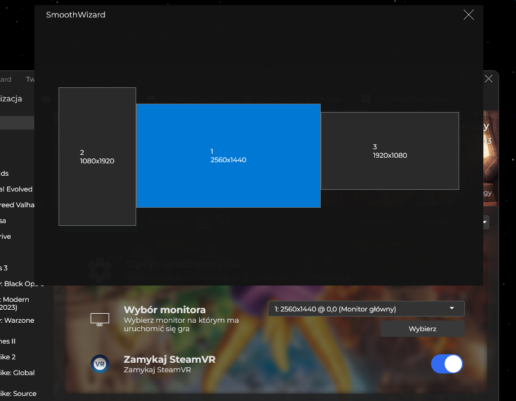Is Spyro Reignited Trilogy launching on the wrong monitor?
If you’ve ever tried to launch Spyro Reignited Trilogy on your multi-monitor PC, you’re probably familiar with this frustrating issue – the game starts on the left monitor instead of the main, properly selected screen. For six years, despite numerous player requests and complaints, the developers at Activision have been unable to provide a simple solution. But now, we have good news for you!
@gordongwr Odpowiadanie użytkownikowi @skullboypl ♬ dźwięk oryginalny - Gordon GWR
New feature in the SmoothWizard app – monitor selection for games!
For now, this feature works with selected games in our API, and the first title to receive it is Spyro Reignited Trilogy. Now you can enjoy the adventures of the iconic dragon on exactly the monitor of your choice.
How does it work?
- Download and install the SmoothWizard app.
- Launch the game through SmoothWizard and use the Monitor Selection option.
- The game will automatically start on the monitor you selected in the app settings.
@skullboypl #stitch z @Gordon GWR ♬ dźwięk oryginalny - Skull
Why hasn’t Activision fixed this?
For six years, players have tried to solve the problem using various tricks, such as changing the primary monitor in system settings or tinkering with windowed mode. Unfortunately, Activision never added a native screen selection option in Spyro Reignited Trilogy, which was both surprising and frustrating for many.
At SmoothWizard, we believe that player comfort is a priority, so we’ve solved this problem for them.
What’s next? The feature will appear in other games!
Adding the monitor selection option for Spyro Reignited Trilogy is just the beginning. In upcoming updates to the SmoothWizard app, we plan to introduce this feature for other popular games facing similar issues. Our goal is to create a tool that gives players full control over their gaming experience.
Summary
If Spyro Reignited Trilogy is launching on the wrong monitor and you’re tired of messing around with system settings – SmoothWizard is the solution you’ve been waiting for. With the new Monitor Selection feature, you can enjoy the game on the right screen without unnecessary stress.
Download the app now and see how simple gaming can be on your terms!
Stay tuned, because SmoothWizard is constantly evolving, and the monitor selection feature will soon be available for even more games.