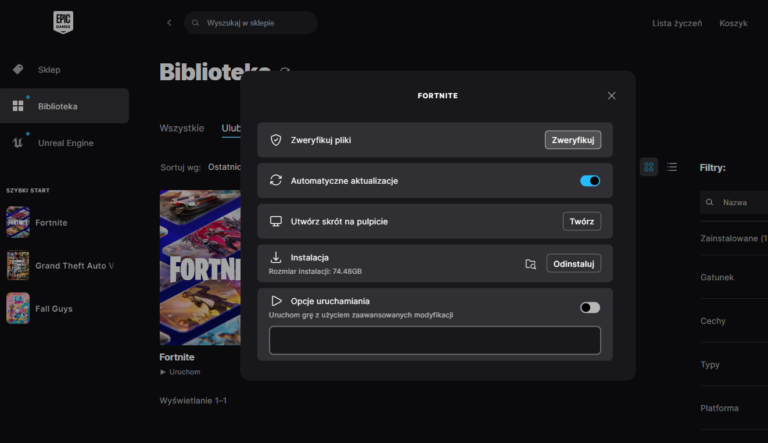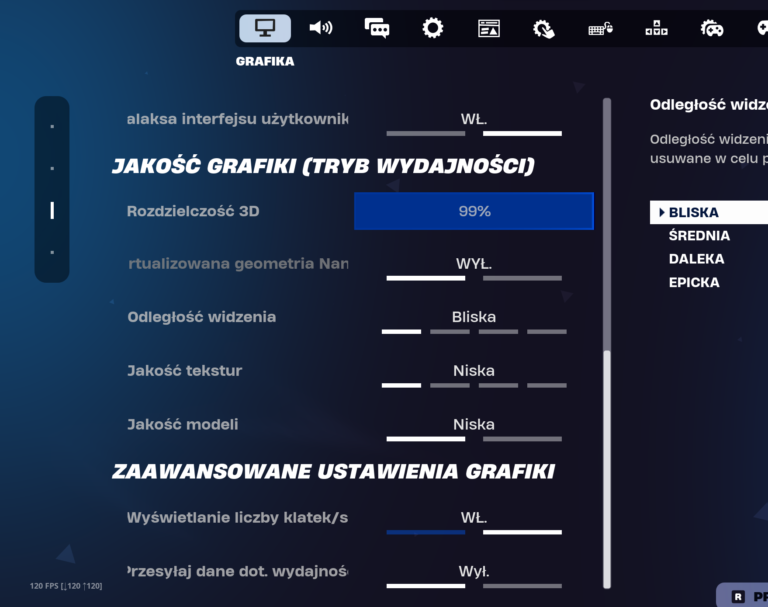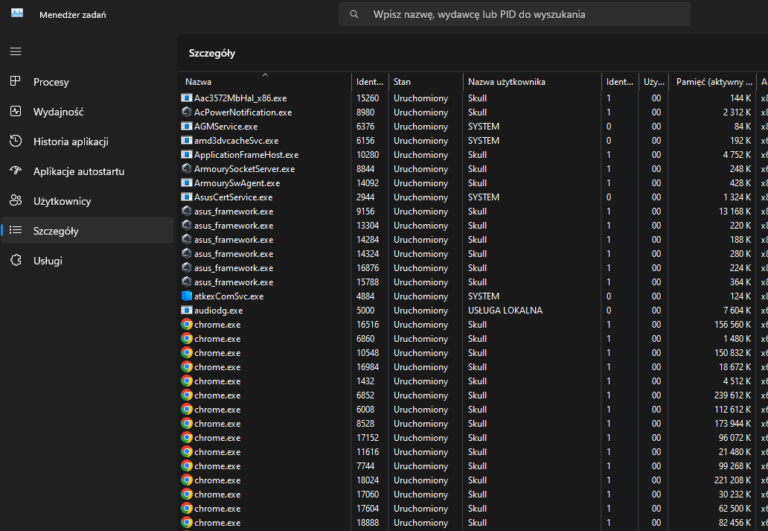The Most Common Causes of FPS Drops
FPS drops in Fortnite can be caused by various factors. Here’s a step-by-step guide on what you can check and improve:
1. Verify Game File Integrity
Fortnite updates can sometimes leave corrupted or missing files. This can be easily fixed:
- Open the Epic Games Launcher.
- Go to the “Library” tab.
- Click the gear icon next to Fortnite and select “Verify.” This process will check if all game files are intact and replace any missing ones.
2. Non-Optimal Graphics Settings
Graphics settings, such as texture quality or visual effects, may be too high for your hardware. It’s worth adjusting them manually or using tools that automatically optimize settings for better performance.
3. Outdated Graphics Card Drivers
Regularly updating your graphics card drivers is essential.
- Check if you have the latest drivers using manufacturer applications such as NVIDIA GeForce Experience, AMD Software, or INTEL Graphics.
- Install updates if they are available.
4. Background Processes
Fortnite requires significant system resources. Closing unnecessary background applications, such as browsers, messaging apps, or antivirus programs, can free up processing power.
5. Component Temperature Issues
Overheating components, such as the CPU and GPU, can cause performance drops. Make sure that:
- The system is properly cooled.
- Fans are working correctly.
- The thermal paste on the CPU does not need replacing.
How Can SmoothWizard Help You?
SmoothWizard is a tool designed for gamers that automates system optimization. Instead of manually adjusting settings and closing background processes, you can take advantage of these SmoothWizard features:
- Automatic adjustment of performance-oriented graphics settings in Fortnite, ensuring smoother gameplay.
- Closing unnecessary background processes during gameplay, freeing up RAM and CPU power.
- Cleaning cache and temporary files that may cause slowdowns.
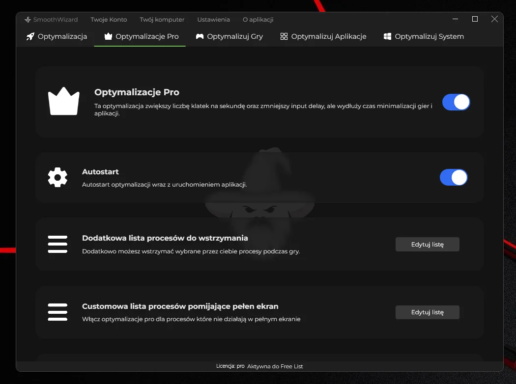
Summary
FPS drops can result from various factors, but with the right steps, you can effectively fix them. Using tools like SmoothWizard can significantly simplify the optimization process, especially if you’re looking for quick and easy solutions.Don’t let technical issues ruin your gameplay – take care of your performance today!