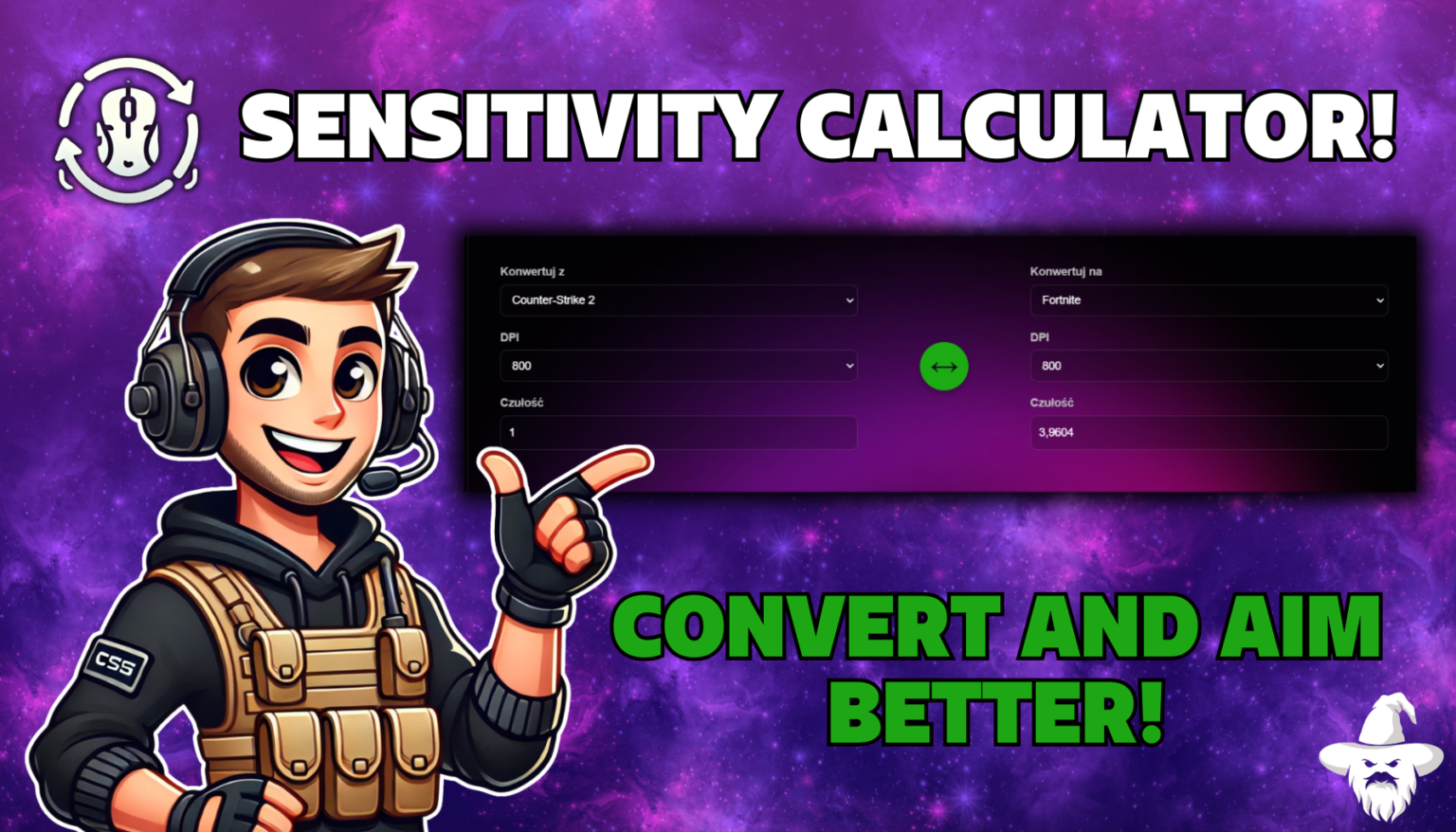1. Why Should You Use the Same Sensitivity in Every Game?
Many players wonder why changing sensitivity (sensitivity settings) between games often results in a loss of accuracy. The key is consistency – maintaining the same sensitivity in all your games helps avoid the need to adapt to different settings and improves your aiming accuracy.
Benefits of Consistent Sensitivity in Games:
- Stable accuracy – you become accustomed to a single sensitivity level, eliminating aiming issues.
- Improved reaction time – your mouse movements become predictable.
- Less frustration – no constant adjustment to new settings.
2. Muscle Memory – The Key to Precision
Your muscle memory plays a critical role in precise aiming. By using the same sensitivity in different games, your brain and muscles learn movement patterns that allow you to react quickly and accurately.
Why Should You Care About Muscle Memory?
- Increases aiming stability – repetitive movements make your reactions automatic.
- Crucial in esports – in dynamic FPS games, every millisecond counts.
- Boosts confidence – you know your aim will follow your intentions precisely.
Maintaining the same sensitivity across all games is the simplest way to build and enhance your muscle memory.
3. Sensitivity Converter on SmoothWizard.com
To help players maintain consistent sensitivity, we’ve created a Sensitivity Converter, available on our website SmoothWizard.com. This tool allows you to easily calculate your sensitivity between different games.
How Does Our Calculator Work?
- Enter the name of the game where you currently know your sensitivity.
- Input your current sensitivity value.
- Select the game for which you want to calculate the sensitivity.
- The calculator will automatically provide the ideal settings for the new game.
Why Use Our Calculator?
- Speed – calculations are done in seconds.
- Convenience – accessible online without the need for additional software.
4. How to Set Your Ideal Sensitivity?
POINT 1: CHECK YOUR CURRENT SETTINGS
Open the settings of the game you’re most comfortable with and note down the sensitivity value. This will serve as your base sensitivity.
STAGE 2: USE THE SENSITIVITY CONVERTER
Enter your data into our calculator on SmoothWizard.com and calculate the sensitivity for other games you play.
PHASE 3: TEST IN-GAME
After applying the new sensitivity settings, test how they feel during gameplay. Make minor adjustments if needed.
5. Conclusion
Consistent sensitivity settings are key to precise aiming, faster reactions, and enhanced muscle memory. With the Sensitivity Converter on SmoothWizard.com, you can calculate sensitivity between games in seconds and achieve better results no matter what title you play. Try our tool today and take your gaming experience to the next level!