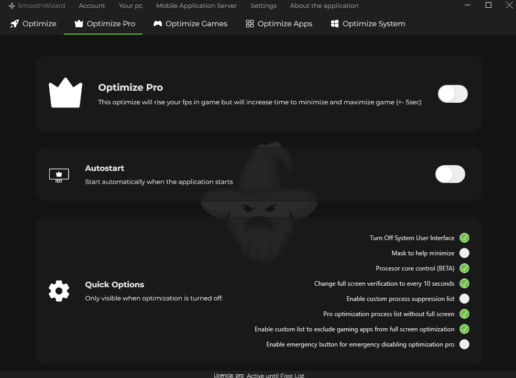1. Why Are Graphics Settings Important in Valorant?
Valorant is a game where quick reactions and precision are crucial. Stable FPS and low latency allow you to aim better and react faster to in-game situations. Adjusting your graphics settings to match your PC’s performance is essential for smooth gameplay.
2. Optimal Graphics Settings in Valorant
2.1 General Settings
2.2 Advanced Graphics Settings
In the Graphics Quality tab, configure the following:
- Anti-Aliasing: MSAA 2x or Off – reduces GPU load.
- Anisotropic Filtering: 1x – minimizes the load on the GPU.
- Detail Quality: Low – improves FPS.
- Texture Quality: Low – decreases VRAM usage.
- Effects Quality: Low – eliminates unnecessary distracting effects.
- Shadows: Off – doesn’t impact visibility of enemies but saves resources.
3. Additional Tips for Better Performance
3.1 Update GPU Drivers
Make sure your graphics card drivers are updated to the latest version. Both NVIDIA and AMD regularly release optimizations for popular games.
3.2 Disable In-Game Overlays
Programs like Discord, Steam, or GeForce Experience can reduce FPS. Disable their overlays while playing.
3.3 Use the SmoothWizard App
SmoothWizard is a tool that automatically optimizes your computer for gaming. Its FPS-boosting features include:
- Freezing unnecessary background processes – frees up CPU and RAM resources.
- Prioritizing game resources – dedicates more computing power to Valorant.
- Automatic RAM cleaning – stabilizes FPS during long gaming sessions.
4. Test Your Settings
Every PC is different, so after applying the above graphics settings, test them in-game:
- Launch training mode or play against bots to check FPS and game smoothness.
- If your FPS are unstable, tweak some settings (e.g., turn off Anti-Aliasing).
- Use SmoothWizard to optimize your system further and boost FPS.
5. Conclusion
Adjusting your graphics settings in Valorant is key to smooth gameplay and better chances of winning. Lowering detail quality, disabling unnecessary effects, and using the SmoothWizard app will help you achieve maximum performance. Try these tips and dominate the battlefield!