Find Your Perfect Crosshair in Valorant and Improve Your Accuracy
Crosshair Secrets in Valorant: Match Your Style to Your Gameplay
In Valorant, players have extensive freedom to customize their crosshairs, allowing them to choose a style that best suits their preferences and gameplay approach. Here are the most popular types of crosshairs along with brief descriptions:
Crosshair (Classic Cross)
The most traditional type of crosshair, resembling a “+” sign, consisting of four arms extending from the center. This classic crosshair is popular due to its good visibility of targets and ease of tracking enemies, especially over long distances.
Dot Crosshair
A minimalist, small dot at the center of the screen. This crosshair is favored by players who prefer precise shots, particularly with weapons like the Vandal or Operator. The dot crosshair helps maintain full focus on the center of the screen, minimizing distractions.
Dynamic Crosshair
A cross-style crosshair whose arms expand when shooting or moving. It’s particularly useful for beginners as it provides feedback on accuracy. When the arms are close together, it indicates that shots are more precise.
Outer Lines Only Crosshair
A crosshair without a central dot, consisting only of external arms. This type is preferred by more experienced players who don’t rely on a central reference point. It works well for fast-paced gameplay and frequent movement.
Square Crosshair
An unconventional design with short arms forming a square around the center. It is more visible and, due to its unique appearance, attracts players who want something original and eye-catching.
T-Crosshair
Shaped like the letter “T,” this crosshair omits the upper arm segment. This design enhances visibility of opponents within the crosshair, making it ideal for players who prefer a clearer field of view.
Each of these crosshairs can be customized in terms of color, thickness, length, and opacity to perfectly match your preferences and gameplay style. Testing different options is essential to find a crosshair that maximizes your precision and comfort in-game.
How to Set Up Your Crosshair in Valorant?
“Want the perfect crosshair in Valorant? Head to the settings -> Crosshair tab and start experimenting! Adjust the style, colors, and size to ensure your shots always hit the mark. Your ideal crosshair is waiting!
Open the settings menu from the main menu, located in the top right corner.
Click on “Settings” and navigate to the “Crosshair” tab.
Select “Import Profile Code” next to the crosshair field.
Copy the code provided below and paste it into the input field.
Click “Import” to apply the crosshair.”
Valorant Crosshairs of the Top Players in 2024
Zekken – 0;s;1;P;c;1;t;2;o;1;d;1;0b;0;1b;0;S;b;1;c;8;s;0.823
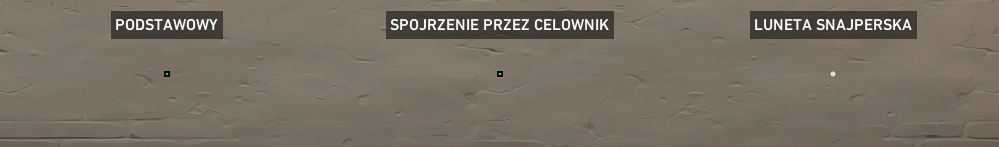
Primmie – 0;P;o;0.544;d;1;0b;0;1b;0

ZmjjKK – 0;s;1;P;m;1;0l;3;0a;1;0f;0;1b;0;S;c;4;o;1
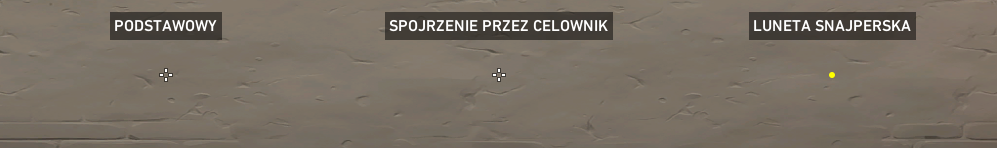
Kamo- 0;p;0;s;1;P;h;0;d;1;z;1;f;0;0t;1;0l;3;0o;2;0a;1;0f;0;1t;3;1l;1;1o;3;1a;1;1m;0;1f;0;A;o;1;d;1;0b;0;
1b;0;S;c;0;s;0.606;o;1
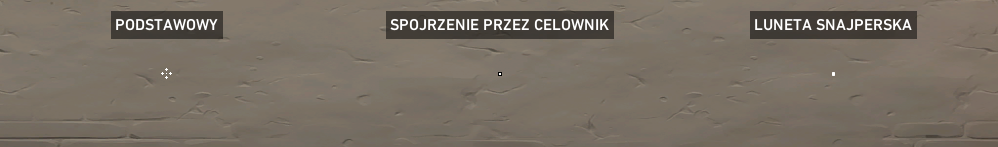
Derke – 0;P;c;8;b;1;t;1;o;1;z;2;a;1;0t;2;0l;6;0v;6;0o;3;0a;0.8;0s;1;0e;1;1t;2;1l;2;1v;2;1o;10;1a;0.35;1s;1;
1e;1;u;FFFFFF;d;1;h;1;0g;0;1g;0;0f;0;1f;1;0m;0;1m;1;0b;0;1b;0;m;0
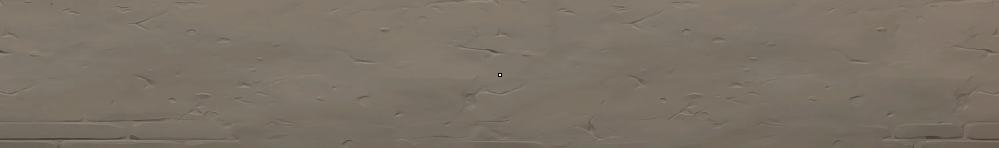
Aspas – 0;s;1;P;o;1;d;1;0b;0;1b;0;S;c;0
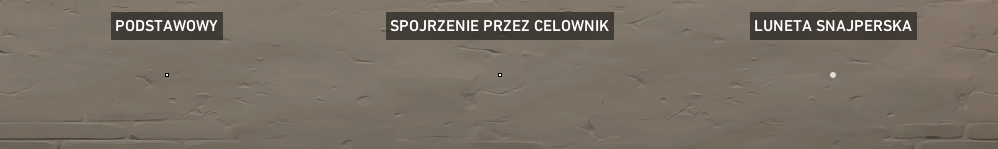
Jawgemo – 0;s;1;P;c;7;u;000000FF;o;1;d;1;f;0;0l;2;0v;0;0g;1;0o;0;0a;1;0f;0;1b;0;S;s;0.75;o;1
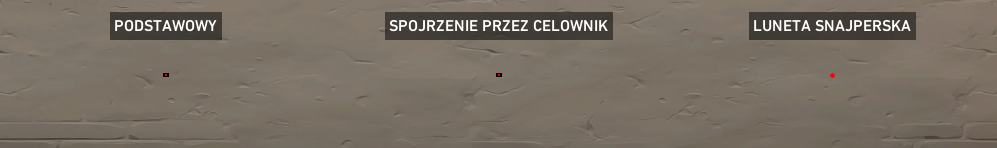
QutionerX – 0;P;h;0;d;1;z;1;0t;5;0l;1;0o;2;0a;1;0f;0;1t;1;1o;2;1a;1;1m;0;1f;0
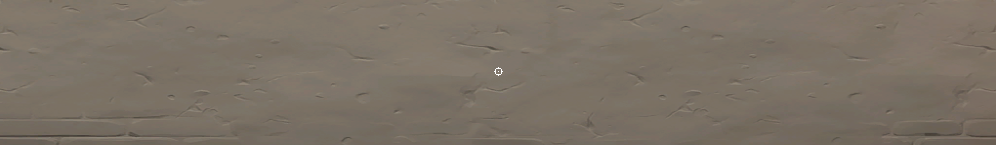
BuZz – 0;p;0;s;1;P;h;0;f;0;0l;2;0o;2;0a;1;0f;0;1b;0;A;o;1;d;1;0b;0;1b;0
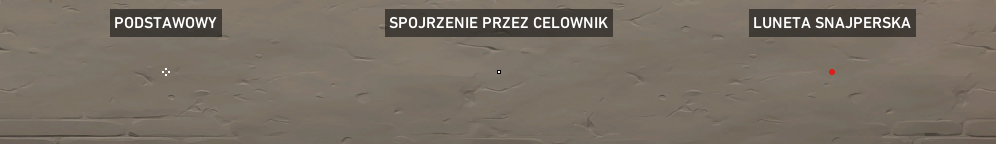
TenZ – 0;s;1;P;c;5;h;0;m;1;0l;3;0o;0;0a;1;0f;0;1b;0;S;c;5;o;1
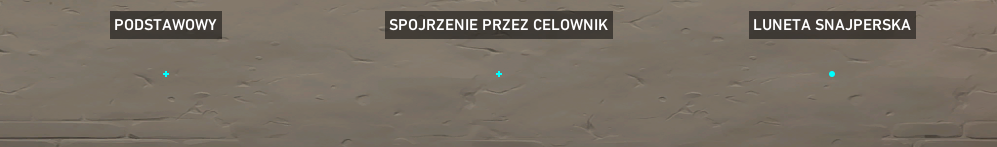
nAts – 0;P;c;1;o;1.000;0a;1.000;0l;2;0t;1;0o;2;0f;0;1b;0
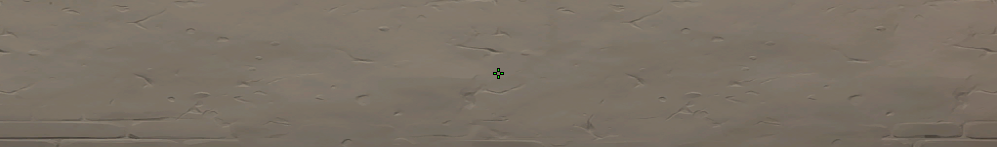
cNed – 0;P;h;0;0l;5;0o;0;0a;1;0f;0;1b;0
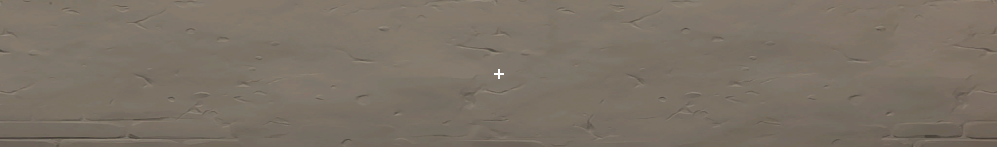
ScreaM – 0;s;1;P;c;5;o;1;d;1;z;3;f;0;0t;6;0l;0;0a;1;0f;0;1b;0;S;c;6;s;0.949;o;1
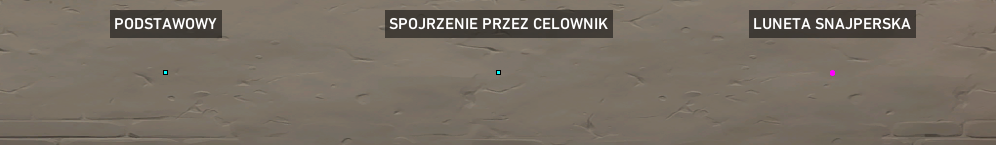
f0rsakeN – 0;p;0;s;1;P;u;000000FF;o;1;s;0;0l;1;0o;4;0a;1;0f;0;1b;0;A;o;1;0b;0;1t;1;1l;1;1o;0;1a;1;1m;0;1f;0;S;c;0;t;000000FF;o;1
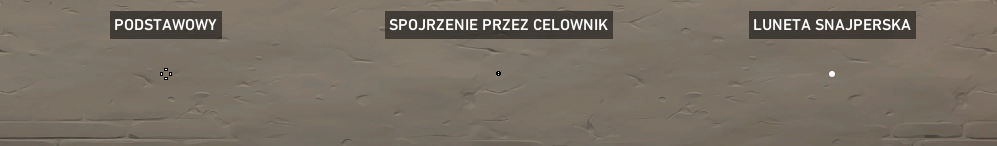
tarik – 0;s;1;P;o;1;d;1;f;0;0b;0;1b;0;S;d;0
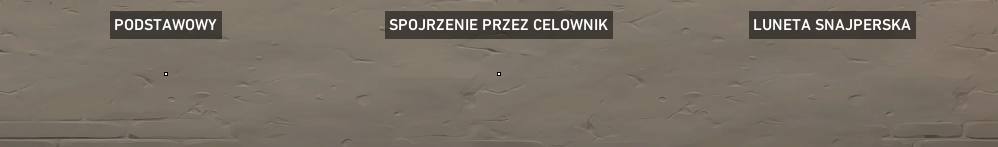
paTiTek – 0;P;o;1;d;1;0b;0;1b;0
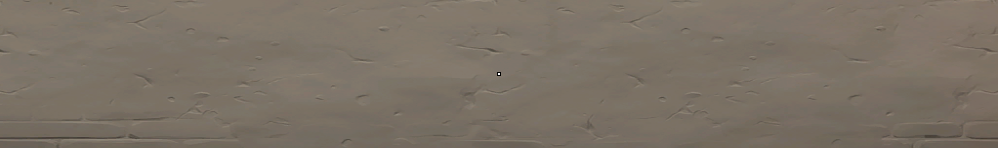
Zeek – 0;P;c;7;o;1;d;1;f;0;0b;0;1b;0
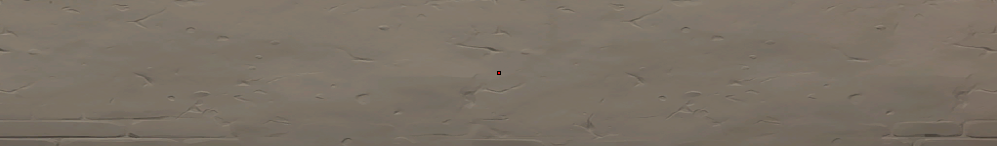
Funny Valorant Crosshairs
Moving Eyes – 0;c;1;s;1;P;t;4;o;1;d;1;z;5;a;0.556;0t;10;0l;20;0v;0;0g;1;0o;13;0a;1;0f;0;1t;1;1l;1;1v;0;1g;1;1o;
14;1a;1;1s;0.064;1e;0.375;S;c;0;s;0.628;o;1
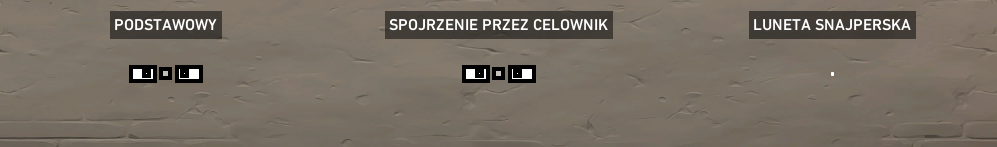
Humble Smile – 0;P;c;8;u;000000FF;h;0;b;1;0t;4;0l;20;0v;0;0g;1;0o;0;0a;1;0f;0;1t;10;1l;10;1v;0;1g;1;1o;40;1a;1
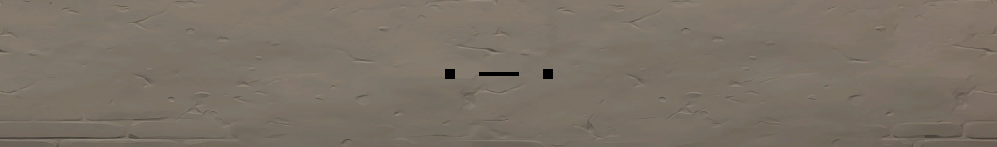
Article authors Nayylaa and ZokuHere – 0;P;c;8;u;000000FF;h;0;b;1;0l;4;0o;0;0a;1;0f;0;1t;0;1l;0;1o;0;1a;0;1m;0;1f;0
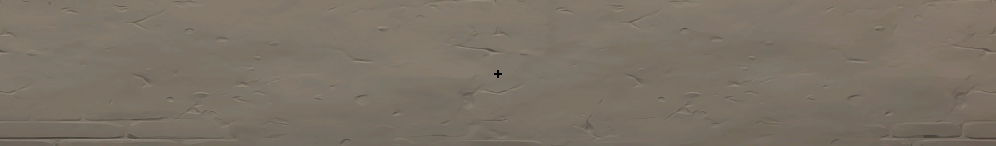
If you’re looking for an extra boost to your gaming performance, try SmoothWizard – an app designed to optimize FPS and maximize your hardware’s potential. With intelligent algorithms, SmoothWizard automatically adjusts system and game settings, eliminating unnecessary processes that strain your CPU and GPU. It’s the perfect solution to squeeze even more power out of your setup.
Check it out now at smoothwizard.com and enjoy smoother gameplay!




