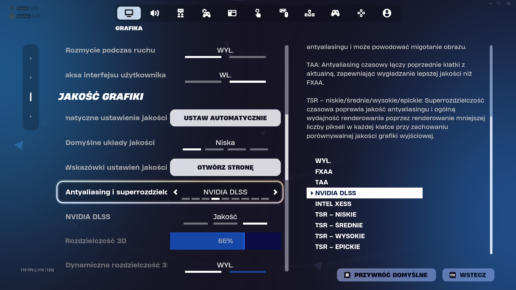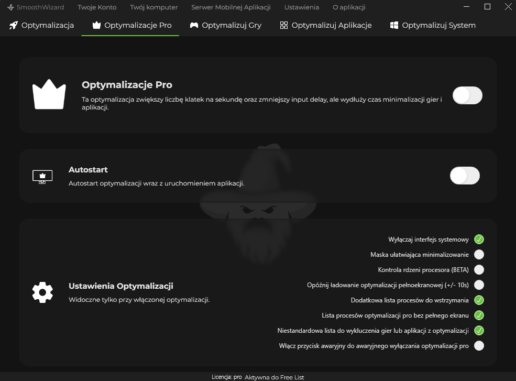1. What Is DLSS and How Does It Work?
2. Pros and Cons of DLSS at Low Resolutions
Advantages of DLSS at Low Resolutions (1080p or Lower):
- FPS Boost: DLSS can significantly increase the frame rate, especially useful on older systems.
- Smoother Gameplay: It helps maintain stable FPS during demanding scenes.
- Better Performance with Ray Tracing: DLSS reduces GPU load, enabling advanced graphical effects.
Drawbacks of DLSS at Low Resolutions:
- Potential Image Quality Loss: At low base resolutions (e.g., 1080p), upscaling can cause blurring or visual artifacts.
- Reduced Visual Impact: DLSS works best at higher resolutions like 1440p or 4K, where the performance gains are more noticeable.
3. When Should You Enable DLSS at Low Resolutions?
Enable DLSS if:
- Your GPU struggles to maintain stable FPS in demanding games.
- You play games with Ray Tracing, which heavily taxes the GPU.
- You prioritize smoother gameplay and higher performance over slight compromises in image quality.
Avoid DLSS if:
- Maximum image quality is your top priority.
- Your hardware already delivers stable FPS at low resolutions.
- The game doesn’t offer significant benefits from DLSS at 1080p or lower.
4. How Does SmoothWizard Help Boost FPS?
DLSS is just one of many technologies to enhance performance, but the SmoothWizard app offers a comprehensive approach to optimizing your PC:
- Automatic Background Process Freezing: SmoothWizard disables unnecessary background processes, freeing up CPU and RAM resources.
- System Optimization: The app adjusts Windows settings to boost gaming performance.
- Increased FPS in Games: SmoothWizard works alongside technologies like DLSS to ensure maximum smoothness.
5. How to Enable DLSS in Games?
- Launch a DLSS-supported game (e.g., Cyberpunk 2077, Fortnite, Control).
- Go to the graphics settings menu.
- In the DLSS section, choose one of the modes:
- Performance – Maximizes FPS boost at the cost of image quality.
- Balanced – A compromise between quality and performance.
- Quality – Offers the best image quality with a smaller FPS increase.
6. Conclusion
Enabling DLSS at low resolutions can be beneficial for gamers looking to boost FPS and improve gameplay smoothness, especially on less powerful systems. However, at 1080p, the visual benefits of DLSS may be less noticeable than at higher resolutions. With the SmoothWizard app, you can further optimize your PC to achieve even better results. Try DLSS and SmoothWizard to get the most out of your hardware!