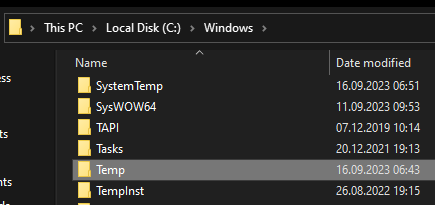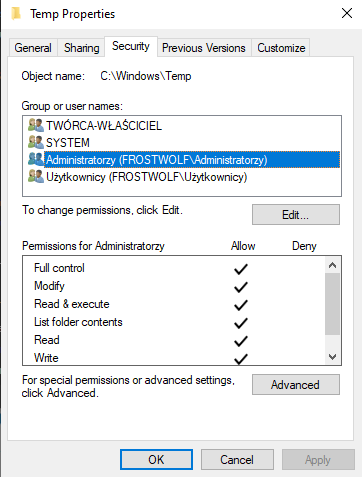Error 2502 or 2503 during installation process
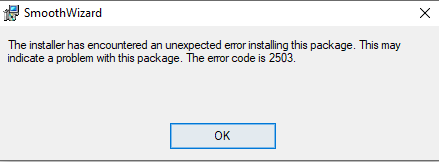
This error may appear in relation to file permissions, or more precisely to the folder Temp in Windows.
Below is a step-by-step tutorial what is necessary to do in order to fix this error.
If You encounter an issue with adding permissions, it means that your operating systems blocks your Administrator permissions in some way and it will be necessary to add them manually (Advanced settings), or reinstalling the operating system with proper permissions.